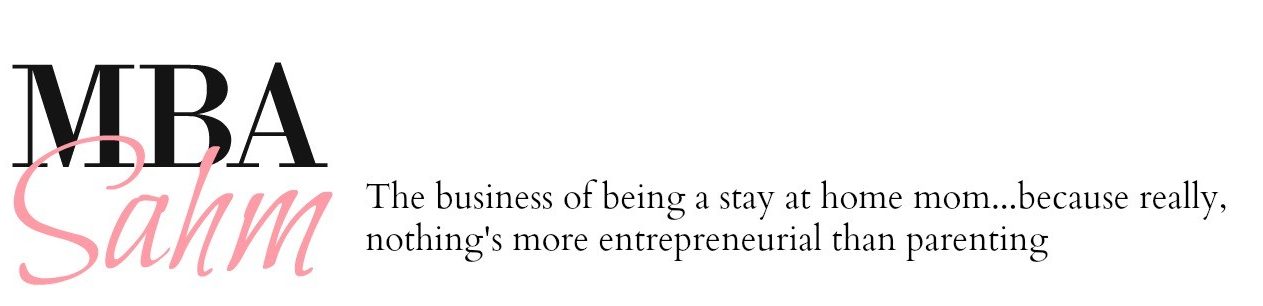When I started my first blog (this one), I prepared and prepared and prepared. I had tons of posts drafted, I took my time setting things up, I made mistakes that then had to be fixed. I learned from trial and error and experimentation. It was an amazing experience, but I paid the price in time. So when my husband and I decided to start another blog together (Documentary Reviewers), I knew I wanted it up quickly. There was no reason to play around with things I already knew we’d need and want.
So if you’re considering starting a blog and want to just get it up quickly, here’s what we did and what you need to do too:
If you’d like more blogging tips and tricks, subscribe to my MBA Sahm Blogging Mailing List for notification when new posts are published. I hope you enjoy everything you read! Thanks for your time!
Some links on this page may contain affiliate links. For more information, see my disclosure policy.
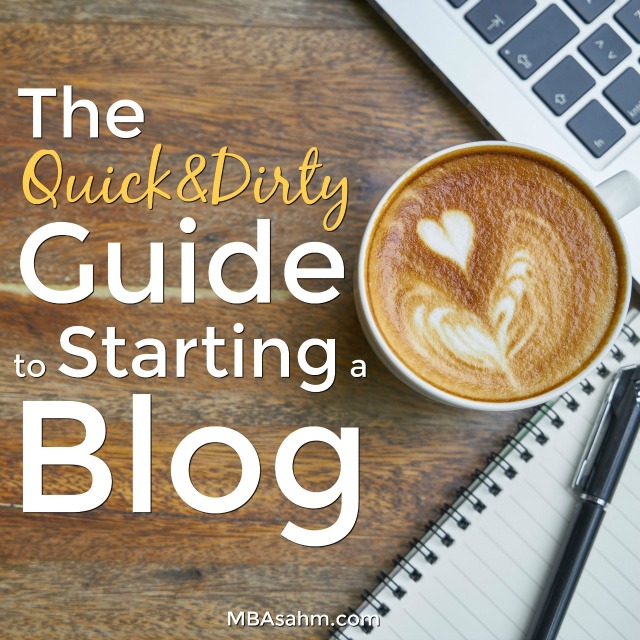
Purchase the Domain and Hosting
If you’re ready to go quickly, I’m assuming you’ve already settled on a name. The first thing you need to do is check to make sure that domain is available (you can search for available domains here). If it is, you want to purchase it (but read the rest of this section first!). Without your domain, you don’t have a blog.
Since you will need a host to take care of your site, you should try to buy your domain from them because they will often give you a good deal. I used GoDaddy for my first site and after researching again, decided there was no question – I was sticking with GoDaddy. If you go with them, their best deal for a domain (free) and hosting package (including WordPress setup) is here → GoDaddy Managed WordPress Hosting.
If you want to consider other hosts, here are some other popular choices that I’ve heard good things about:
*You will want to set your blog up on WordPress, so if possible opt for a WordPress package. I did this with GoDaddy and I was ready to start creating my sites within minutes. Many of the other hosts will also offer similar packages.
Reserve Social Media Accounts
Once you’ve purchased your domain name and know it is truly yours, you want to reserve all of the social media accounts you plan on using, even if you don’t have time to set them up now. The last thing you want is to find out that someone else claimed them 6 months down the line. Even if you don’t think you’ll be using a social media platform, you should claim the account just in case (they’re all free anyways).
Here are the biggest and most important social media accounts to claim:
- Google+
Pick a Theme
Next you will need to pick a theme for your site. There are tons of free themes, so you don’t need to pay for one right out of the gate.
Most of the reasons for choosing a theme are personal, so play around with them until you find one that you really like. There is one thing, however, that matters more than anything – mobile friendliness.
You theme absolutely must be mobile friendly. In fact, it doesn’t even really need to be desktop friendly. It’s that important. Almost 90% of my traffic comes from mobile! And that statistic is standard across most blogs these days. If you see a theme that you like, take a look at it on your phone first before you fall in love.
Start Adding Content
Once you’ve purchased your domain and hosting and picked a theme, you’re ready to start creating content! Most likely, creating content will be what you spend the majority of your time doing. Here are some important things to know as you create content:
- Google (and readers) rewards blogs that are consistent, so try and come up with a schedule that you can manage and schedule posts ahead of time so that you always have something coming up. Don’t take on more than you can handle. Some bloggers only post once every other week and that’s fine, especially if it’s high quality content.
- Try and make your posts longer than 500 words and definitely longer than 300. The longer, the better.
- Images are important! Make sure you include images on each and every page, for both reader experience and social media optimization. Here are some helpful posts on image creation:
- SEO is very important and there are some easy things you can do right from the start to make sure your posts are SEO-friendly. Whether you’re new to SEO or not, make sure you’re taking the steps in this post to optimize your content → 10 SEO Tips to Optimize Your Content for Google
Related post: 100+ Irresistible Blog Post Topics for Your Mom Blog
Start Working on Critical Social Media Accounts
What you really want are SEO-optimized blog posts that pull traffic from Google, but that takes time and it can be tricky. Social media, on the other hand, can be instantaneous and in some cases, viral. Believe it or not, it will also help you with your Google ranking!
Social media is very intimidating in the beginning, so keep your chin up and push through! Here are some quick tips for getting started:
- Images are critical for social media, so use the resources above to make sure you’re optimizing your images for each platform. I talk more about these details in this post → Using PicMonkey to Optimize Your Blog Posts
- Consistency is rewarded on each platform, just as it is with Google. So make sure to keep your posting, pinning, and tweeting as consistent as possible.
- For Pinterest, try to join Group Boards.
- Search for blogging support Facebook groups. You will find a wealth of information there and many will help to boost your pages.
Related Post: 16 Different Ways to Increase Your Blog’s Pinterest Traffic
Other Considerations for a Quick & Dirty Setup
The point of the Quick & Dirty approach is to get yourself up and running so you can learn and be productive as quickly as possible. But you will never stop developing your blog. That’s part of the magic. Study blogs you love and emulate (but don’t copy) what they do.
Here are some other things that you will want to get to in the beginning:
- Additional blog pages – You will want to develop an About Me/Us page, a Contact Us page, and a Disclosure policy (this site will help you create a disclosure policy).
- Your first ads – Google Adsense is the easiest place to start with if you want ads up on your site in the beginning. They have pretty low standards for who they accept, so it won’t be long before you can use them.
- Your first affiliate – Amazon is, by far, the biggest affiliate out there and they, as well, are pretty easy going about who they accept. When you feel like you’re ready to start recommending products, Amazon is where you want to start.
So there you have it! A quick & dirty guide to starting your first blog! I could go on for hours talking about this stuff, so don’t hesitate to reach out if you have more questions. Blogging has completely changed my life and I’d love to see it do the same for you. Good luck!
Related posts:
- 6 Things You Can Do Right Now to Increase Your Blog’s Site Speed
- How to Make Money Creating Gift Guides
- 16 Different Ways to Increase Your Blog’s Pinterest Traffic
- After 3 Years of Blogging, Here’s My Best Advice to New Bloggers
- How to Overcome Writer’s Block to Get More Writing Done
If you’d like more blogging tips and tricks, subscribe to my MBA Sahm Blogging Mailing List for notification when new posts are published. Or, if you want to receive notification for all new posts from MBAsahm, join my Main Mailing List and receive tips on achieving financial freedom, living a fulfilled life, and parenting happy kids. I hope you enjoy everything you read! Thanks for your time!