Deciding that you want to start a blog is sooo exhilarating. I will never forget how excited I was to start this blog. And I would loooove for other people to feel that way too!
So I’m going lay it all out there and tell you how to start a money-making blog in 10 easy steps. The good news is that it isn’t expensive to start one (and if you’re not worried about making money it can be totally free).
The bad news is that it’s probably way more work than you think it is. BUT it is unbelievably fulfilling and gratifying work. It’s a real business that you’ll be running just like any other start-up.
So roll up your sleeves, entrepreneur, here we go! Here’s how to start a money-making blog that you will love:
If you’d like more blogging tips and tricks, subscribe to my Blogging Mailing List for notification when new posts are published. Thanks for your time!
Some links on this page may contain affiliate links. For more information, see my disclosure policy.
COME UP WITH A CONCEPT
Duh, right? But actually, this is one of the hardest parts. You may think you know exactly what you want your blog to be about, but when you sit down to write out your concept (which I want you to actually do…sit and write it down) you may find that it’s easier said than done.
It’s really, really important to find a niche if you want your blog to be successful.
But it’s also really, really hard to stick to a niche if you want to write consistently and stay motivated. That is one of my biggest struggles as a blogger and one of the biggest factors that hold bloggers back. There are ways around it, but if you want to be really successful really quickly, find a niche that you love and are strong at.
Here are some things to consider when you’re outlining your concept:
- What will your major topic(s) be? On one hand, you want these topics to be related to form a clear concept, but on the other hand combining two unrelated topics can be a great way to form a niche. For example, fashion is a very broad and common topic for bloggers. But fashion on a budget is far more specific. What is important is that your concept comes naturally to you…because let me tell you, it is going to monopolize a huge part of your life.
- Can you write forever on your topic? I know, you’re not going to write forever. But after you’ve covered the 10 most obvious blog posts for your niche, writing for a year is going to feel like forever. And if you want your blog to make money then you’re going to have to be writing for way more than a year. So make a list of at least 100 different blog post ideas (yes, that much). Here’s an example of a list I put together last year for general mommy blog topics: 100+ Post Ideas for Your Mom Blog. You can find a lot of resources like this on the internet, so don’t feel like you have to be 100% original with your post idea…you just have to be 100% original with the content inside it.
Related Article: 100+ Post Ideas for Your Mom Blog
BUILD UP A RESERVE OF POSTS
Now it’s time to get writing! The reasons it’s really, really important to start writing before you actually set up your website is because this is going to make it or break it for you. If you find that you don’t like writing or just can’t do it, then you want to know that now before you’ve spent time and money making a site look good.
My recommendation is to write at least 10 posts. When you publish your site, you will want at least 5 to show up immediately (you can backdate them so they don’t look like they’ve all showed up at once) and then you will want at least 5 set to publish in the future. Try your best to make these all evergreen content (content that is not seasonal and won’t become outdated anytime soon). You also want these to be a great example of the content you plan to write about. The first post I ever wrote (44 Ways to Make Money as a Stay at Home Mom) is still one of my most popular posts. My hope was that it would serve as the foundation for more posts like that and that’s exactly what happened.
PICK YOUR BLOG’S NAME
It’s likely that you were thinking about this a lot when you were mulling over your concept. But there’s a reason I think you should wait until after you’ve written your first posts and outlined your niche – a lot changes when you have to actually turn your thoughts into action! Sometimes coming up with a name first is putting the cart before the horse. It can limit you. So now that you’ve spent some time creating content and forming your identity, what do you want your blog name to be?
Here are some things to consider:
You want is to be as short and sweet as possible. There are two reasons for this – 1. you want people to be able to read it and remember it easily, and 2. you want simplicity when it comes to your domain and social media accounts (which will likely be revolving around your name).
You want it to be catchy and unique. This is so hard nowadays because there are a lot of blogs out there! When you think you’ve settled on something you like, make sure you google it to check that no one has claimed it already – you may be surprised by how many people think like you!
You want it to be timeless. Your blog will hopefully be around for a really long time, so make sure you’ll be happy with your name in 1 year, 3 years, and 5 years. Bloggers go through identity crises all the time and it can be a big distraction (not to mention a ton of work) to change your name.
You will go through periods where you hate your name. I tell you this only to prepare you and hopefully save you the time and frustration of attempting a name change. Don’t. Just focus on great content because that is what really matters. I don’t want to downplay the importance of picking a great name, but once you’ve considered it in depth and have made the leap, stand by it.
CLAIMING THE DOMAIN & SOCIAL MEDIA ACCOUNTS
Now things are about to get real! It’s time to claim your domain name and associated social media accounts.
The Domain

If you aren’t planning on making any money through your blog, then you don’t need to claim a domain name. There are a lot of free websites that will set you up and host everything for you.
If you do plan to make money, however, then you have to claim a domain. Here’s why:
- Most free websites will not let you set up ads on your site (they maintain control of that).
- Having your own domain is way, way, way more professional. It will make a difference to your readers.
- Most affiliate networks (another big source of blog monetization) will not work with you unless you own your domain.
- Transferring from a free site to a self-hosted site can be very, very painful and you may lose a lot. Bloggers are forced to do it all the time, so it can be done…but if you can avoid it, you should.
- Having business accounts on certain social media sites (like Pinterest, which will be your lifeblood) will require owning your domain.
When all is said and done, the cost of a domain (and hosting, which we’ll talk about below) is small and worthwhile (if not necessary) when you’re planning on your blog making money.
Purchasing your domain is easy. There are a few different sites that sell domains, but the biggest player (and who I use) is GoDaddy. I’m really happy with their customer service and their interface gets the job done. Some web hosts (including GoDaddy) will give you a free domain when you sign up with them for hosting, so think about who you want your host to be before you purchase. If there’s a good deal, you want to be able to take advantage of that. There are other sites that sell domains, so if you want to shop around, here are some other options:
No matter who you purchase from, your domain will be your domain. So what you’re looking for is a company that has good customer service (in case there’s an issue) and a user-friendly interface.
Claiming Social Media Accounts
Even if you aren’t ready to be active on social media, it’s really important to claim your name because if someone else does, you could be screwed. All social media accounts are free, so there’s really no reason not to do this.
Here are the accounts you want to sign up for (in order of importance):
Pinterest – this is the #1 most important platform for you to be on no matter what you blog about. The vast majority of my content is about personal finance and working from home – two areas that Pinterest doesn’t even have a category for! Yet still about 90% of my traffic comes from Pinterest.
Facebook – Facebook is important because your readers will have an expectation that you have a page there. They will look for it and want to like it. After that, be prepared to be frustrated beyond belief – Facebook doesn’t love bloggers, so they make your life hard.
Instagram – This is the hottest place to be for real-time activity. It’s very hard to monetize unless you’re in the fashion world (in which case this may be as important as Pinterest), but it’s not a huge time-suck so it’s well worth it. When you eventually do find a way to monetize it, you will be glad to have created a following.
Twitter – Twitter is a fickle platform, but it is my third social media driver of traffic so I still recommend it.
Google+ – Google+ rarely drives any traffic BUT it is Google’s little baby and it will help your search engine rankings which is really important.
Yummly (only if you will have a food component on your blog) – This is the newest Pinterest-esque platform and it is solely for food. I post recipes every now and then and they all get a lot of traffic from Yummly.
Again, even if you aren’t ready to be active on these platforms, claim your name so that you have it when you’re ready. Each of these platforms has an important purpose in the blog world, so you’ll use them eventually.
SETTING UP WORDPRESS AND HOSTING
Ok, now things will start to become a bit technical. BUT – don’t let this discourage you. As long as you stick with WordPress (which is free and basically has no close competitors) and choose the right hosting company, things shouldn’t get too complicated.
Basically, a web host is going to connect your site to the internet. And your site is going to be built (by you) using WordPress.
These are the biggest players in the hosting world:
- GoDaddy (this is who I use)
- Blue Host
- Register.com
- Site Ground
- HostGator
The smoothest option is to choose a web host that provides the option for WordPress setup (all of the above companies do). These companies host thousands and thousands of wordpress sites, so they know exactly what they are doing. Unless you are a technical expert, you really need to put your website in the hands of a company that knows what they’re doing. Otherwise, you’ll regret it.
If you are confident that you can host everything yourself then you just need to make sure that you create your website on WordPress.org NOT WordPress.com (unless you are going the free non-domain route).
WordPress.com does not provide as much flexibility, so you will have a hard time monetizing your blog and will have “wordpress” in your domain name. For example, if I had gone with WordPress.com, my domain would be http:// MBAsahm.wordpress. com. Since I went with WordPress.org I was able to use http://MBAsahm.com.
DESIGNING YOUR SITE

Now for the fun part! You own your site and now have your own piece of internet real estate – time to construct your home and decorate it! WordPress makes this part really, really, really easy, so try not to overthink it at first. For the most part, you will be able to make changes as you go.
Pick a Theme
Step #1 for your site design is to choose your theme. In the Appearance section of WordPress (the little paintbrush icon) you will be able to search for themes and install the one you like.
There are tons of free ones, so my recommendation would be to find one of those that you like and go with it, but obviously there are some benefits to themes you purchase (mainly that you are less likely to look like everyone else!).
I am still using a free version and while I will most likely pay for an upgrade eventually, I’ve found that there are other essentials I want to put my money towards (for example, web hosting that I already mentioned and certain social media scheduling tools that I will talk about below).
Install Essential Plugins
Once you’ve picked your theme, you will want to choose and install plugins (the plug icon). Plugins are the reason WordPress is so unbelievable – you will be amazed at the things you can do! Just as with Themes, there are so many amazing ones for free that you will probably not need to purchase any (I have yet to use a plugin that wasn’t free).
I have a list of essential starter plugins that I recommend you read through the link below (or click here), but here’s a quick and easy tip for choosing some of the best – sort the plugins by popularity and take note of total rating as well as how many people have rated it. If a plugin has a 4.8/5 star rating with 3K votes, you can bet it’s an awesome plugin.
Related article: The Best WordPress Plugins for Beginner Bloggers
Schedule Posts
Next step is to input and schedule your posts (the pin icon)! Since you have already written your first 10, this part won’t be too hard. If you haven’t written posts ahead of time, I highly recommend you draft them before inputting them into WordPress.
Here are some tips for getting your first posts setup (as well as all the future ones to come):
- When you first launch your blog, you will want at least 5 posts viewable. You can backdate these posts so that it doesn’t look like they were all published at once. By the publish button, just change the date to what you want to appear and hit publish.
- Until you know how quickly you will be able to write and setup your posts, you should plan on scheduling 1-2 a week.
- If you’ve downloaded the Wordpess SEO plugin, make sure to utilize it in this section.
- Every post should include at least one really nice image that readers can pin to Pinterest (for a list of free stock photo sites, see my link below or click here).
Related article: 7 Websites with the Best Free Stock Photos
BASIC BEGINNER MARKETING
Half of your blogging life is going to be spent marketing your blog on social media and you will literally never know everything, so don’t get discouraged if you’re completely overwhelmed at first. You will be learning as you go, so the important thing is to just keep taking steps in the right direction.
Fill Out Your Profiles
Since you’ve already (hopefully) claimed or signed up for all of your social media accounts, the first thing you will want to do is fill out the profiles. Some of this may already be done from the initial sign-up process. You want to make sure you have a nice looking photo, a description of your blog where necessary, and any other pertinent information that they ask for. Filling out this information will have a powerful effect on your search ranking within each platform, so it is really important to do this step.
Learn to Create Amazing Images
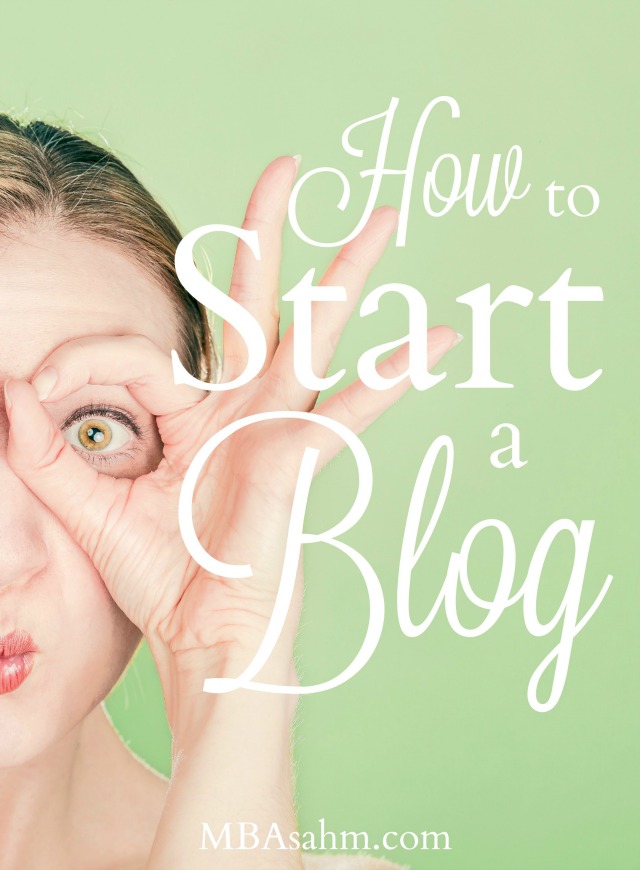
Every platform you use (even Twitter!) is dependent on really amazing images. There are a ton of websites that provide free stock photos, as well as some great photo editing sites like PicMonkey, so get comfortable with those sites.
Pinterest users want to see vertical pins and Facebook and Twitter users like to see horizontal pins, so you will need to be creating images in both styles.
And try to include text on your images as often as possible – it will really help with additional shares.
If you’re ready to get started editing your photos, I have a great post that lays out tips for making the most of PicMonkey here –> How to Use PicMonkey to Create Your Blog and Website Images
Related article: 7 Websites with the Best Free Stock Photos
Be Consistent with Your Engagement
Every platform has different algorithms and programs that ultimately reward you for being a consistent user as well as penalize you for being inconsistent. So it is extremely important to be consistent. This doesn’t mean you have to be on all the time – just try not to be active in big spurts and then inactive for big spurts. Consistency is important in the world of social media.
Pinterest, Pinterest, Pinterest
If you have to make a choice, choose Pinterest. Nothing will bring you more traffic and more money than Pinterest. It is the new search engine. People use it to find products and advice. It has the highest revenue-per-click rate of all social media platforms and drives the most traffic by far. I can not emphasize enough how important Pinterest is for your blog. So if you’re short on time, focus on Pinterest.
Related article: 16 Different Ways I’m Increasing My Blog’s Pinterest Traffic
BASIC BEGINNER NETWORKING
If you’ve got an actual, real-life friend that is already blogging, then you’ve got a HUGE step up on most bloggers! It is really hard to come across people that are in the same boat as you, so networking is really, really important. Blogging is a lot of work, so you will need people around you.
Without a doubt, the best networks I’ve come across are all Facebook groups. Here are some great ones to get you started:
BASIC MONETIZATION
Monetizing your blog can be really exciting, especially if you’re planning on eventually being a full-time blogger. A lot of opportunities will come as you grow your blog’s following, but you can also start with some basics.
Related post: How to Make Money Creating Gift Guides
Adsense
Adsense is a no brainer if you’re just starting off. You need to apply to them, but they don’t have strict guidelines for traffic, so it’s ok if you’re a newbie.
There’s also a very easy plugin (Google Adsense) that makes it really simple to put ads on your site. Be prepared though – you’re not going to make a lot of money through ads until you’ve got hundreds of thousands of visitors.
Affiliate Programs

Affiliate programs are offered through companies that pay you a portion of any sale you refer. There are thousands and thousands of companies that do this nowadays, so if you plan on making some money through affiliate marketing, you will literally never be done finding new partners. Luckily there are networks that you can work with that will aggregate all these companies, so you can use one interface to work with many different partners.
Here are some of the big ones (I work with all of these and have yet to have a problem with any of them):
- Amazon – Amazon is where I started and where you should start too – everyone knows Amazon!
- Affiliate Window (Awin) – Awin is partnered with sites like Etsy, Fiverr, and Disney Movie.
- ShareASale – ShareaSale is partnered with companies including Shutterfly, Gymboree, Wayfair, Zulily, Eastern Mountain Sports, Land of Nod
- Commission Junction – Commission Junction is partnered with companies including Sears, Groupon, Living Social, TurboTax
- Rakuten LinkShare – Rakuten LinkShare is partnered with companies including PetSmart, Uncommon Goods, Omaha Steaks, Toms, and Nordstroms
Sponsored Posts
Sponsored posts (when a company pays you to write about their product) are an amazing opportunity for bloggers to make money, but I’ll be honest with you upfront – I haven’t done sponsored posts so I can’t give you any personal anecdotes. I freelance write on the side so, for me, being able to write about anything I want is really important (and a big reason I love blogging so much!). With that said, eventually you have to make a living – and sponsored posts may be your bread and butter. Here are some networks that can connect you with paid sponsorship opportunities:
Related article: How to Get Your First Freelance Writing Job
DEVELOP YOUR BLOGGING ROUTINE
Things are exciting, overwhelming, and a little hectic at first…and while in some ways it’s like that forever, in other ways you’ll be able to get into a nice groove that works. Here are some tips for developing a good routine and staying productive:
Write as Often as You Can
One of the hardest parts of blogging is constantly coming up with new content. There will be days when you think of 20 different things you want to write about, and then there will be days where you can’t think of anything. So when a really good day comes along, take advantage of it! Write, write, write. Schedule your posts ahead so that you can get yourself through slow periods.
Here are some specific tips for getting more writing done:
- Have an ongoing note on your phone where you can add topic ideas, catchy headlines, or thoughts the second they come to you
- Have a notebook at home where you do the exact same thing
- Block off time to write when you’re at your “writing prime.” For me, it’s the first thing in the morning over a cup of coffee
- Write an outline first
Automate as Much as Possible
I am a huge fan of automation in everything I do, but for blogging it is a matter of survival. There is literally sooooo much to do that you need to take advantage of automation when you can. This does NOT mean turn your blog into a robot. You want to stay in touch with everything, so you need to find a happy medium. The first automation tool I started using was Buffer (which is free) and I still use it today. Facebook also has a free scheduling tool so you can schedule your posts ahead of time. Tailwind is a Pinterest scheduling tool (and the only automation I pay for), but until you have a ton of pins going out each day, you’ll probably be ok doing it on your own or using their basic free version (which does not publish pins for you, but does let you organize them ahead of time to release on your own).
Here are some popular automation tools to consider:
- Buffer (for Twitter and Facebook)
- Hootsuite (for Twitter, Facebook, and Google+)
- Facebook scheduler (already part of your Facebook)
- Tailwind (for Pinterest)
- Board Booster (for Pinterest)
Related article: 24 Different Ways to Automate Your Life
Set Specific Time for Blogging
This is something you need to do no matter what you’re working on at home, but it’s really easy for your blog life to meld with your home life, so you need to pay special attention to this. And like I’ve already said quite a few times – there is sooo much to do with blogging! So in some ways, restricting the time you spend is just as important as blocking off the time you spend.
I hope you found this helpful! Let me know if you have any questions and please come back to tell me if you’ve made the leap and started your own blog!
If you’d like more blogging tips and tricks, subscribe to my Blogging Mailing List for notification when new posts are published. Thanks for your time!

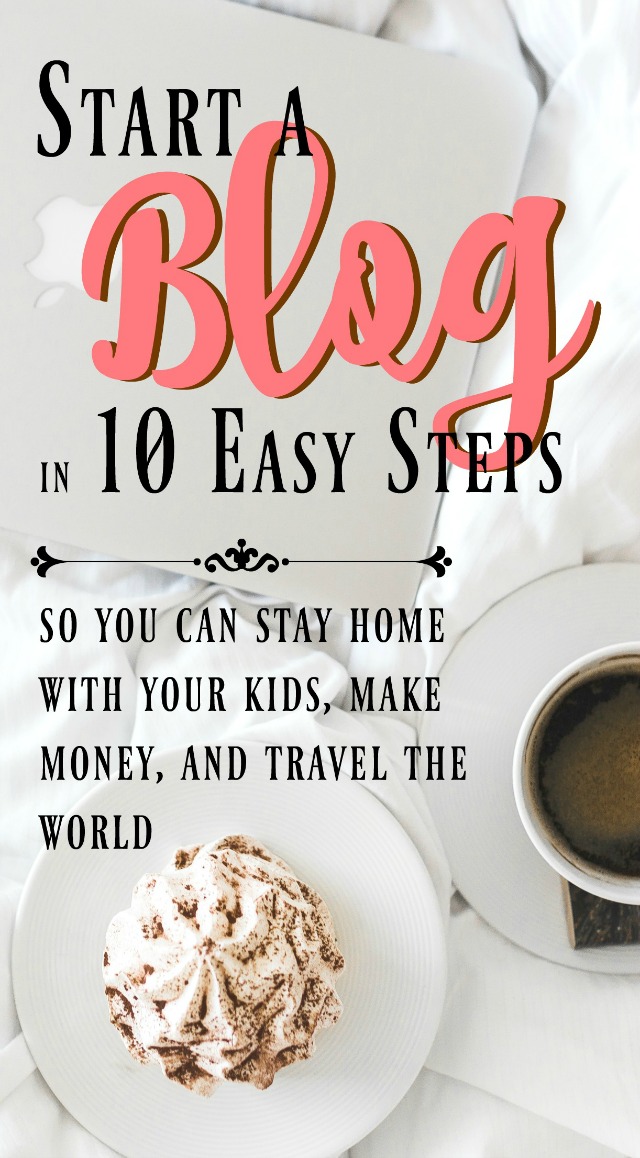
28 Comments on How to Start a Money-Making Blog
Comments are closed.
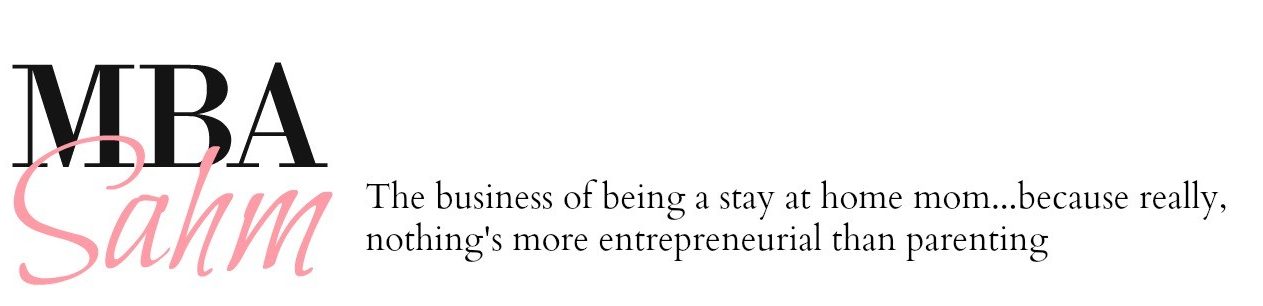
Thank you so much, Nikki, for this amazing tutorial. I could not have figured out this process without your blog and this post in particular.
I’m working on starting my own blog and of all the blog posts I’ve be reading on how to start, this is by far the best one yet! I love it, and even though I took notes during the first read, I read again without stopping for notes or the little ones :). I am so excited to get started. I’ve gotten my domain and social media accounts done, but they are blank as of as now. Working on adding profile photos and details.
thank you so much!! and I’m so excited for you!! Can’t wait until you get everything up and running. You’re going to love it!
I’ve been combing through a lot of these “How to start a money-making blog” pins over the past week, and none were as thorough as yours. Great post, thanks for the info! ?
thank you so much! That’s great to hear 🙂
Nikki, now that I’ve been blogging for 4 months, I can understand that you are giving useful and comprehensive blogging tips. There is so much to know and I am amazed how you have almost 12k Pinteresr followers!
Your content is great and I can tell you work very hard to make it that way.
Looking forward to reading more of your posts!
Thanks so much Joanne!!
I’d love for you to write more about limiting time you spend on blogging. I’m finding it really hard to turn off when I’m home with my family. Like now!
I love your post!! One of the most explained and detailed article I’ve read so far. You give great tips and I appreciate the honesty in your writing. Good luck and keep up the good work!
This was a great post! I’m so excited to start my blog soon! I just had one question. How do I partner up with a company for affiliate program?
Once you have your blog set up, it’s pretty easy! Just got to the affiliate networks that I listed and fill out their applications. Once you’re in, you will be able to pick different companies (who you will also apply for) and they will provide links for you to embed into your site. You will be so shocked how many companies there are that you can partner with!
Wow! Lots of valuable FREE information. I’m just starting out and I’m trying to understand everything that I can do to express ,yself as well as maybe making a dollar or two. Thanks so much again because there is so much info out there for sale and too technical. This is just right… you’ve gained another follower today.
Thank you so much for this. I have just pinned this on pinterest with the description; ‘This has got to be one of the best reads I have come across on the subject of blogging.’
I don’t make brash statements. I truly believe you have cleared so much fluff from between my brain-cells with this article. xkx
Thank you!! That’s so wonderful to hear 🙂
Wonderful post! I agree, definitely the most informative one I’ve read regarding starting your own blog. I love that you incorporated things that work best and things that haven’t worked for you, free sites to take advantage of, and your honest opinion. Thanks again!
I have a blog spot
i have an account with google adsens, they are not accepting recipe site is there are other site to make money from recipe page. This is the reply from them ” No, Adsense usually don’t accept recipe blogs.
Adsense works on tons on recipe sites, so I imagine the problem is actually that you’re using blogspot. Adsense will not work on sites like blogspot.com or wordpress.com. If you switch to wordpress.org and host your own domain your problem should be solved!
I’ve read countless articles on starting a blog and this is one of the best. So informative. You go beyond the typical “install WordPress” instructions. Thank you!
Thanks so much Carolyn!! That means so much to me 🙂 When I was starting my blog, I remember struggling to find real tips on how to get started! So I really did want this one to be useful. So it’s really amazing to hear someone say that!! Thank you! <3
Thank you!!!! About a month into my blog, teaching myself everything and your post definitely has some tips I’ve been needing. Thank you!!
Can you still use the wordpress.com and possibly get your own domain name for that or would it be best to just go with wordpress.org. What’s the difference? Thanks.
Unfortunately you can’t get your own domain name when you’re using wordpress.com (which is one of the downsides). WordPress.org is self hosted, which means you have way more control over what you do. WordPress.com is not self-hosted, so you have less control BUT that also means some of it is easier. In my opinion, WordPress.com is great if you’re just looking to write or document your life. If you want to make money, you really need to use WordPress.org. Not only can you get your own domain name, but you will have access to way more money-making options. I hope that helps! Let me know if you have any more questions!
A little long, you lost me towards the end. But otherwise great article, although I’m a complete numpty when it comes to technology so, even though you made it seem very simple, I still doubt that I could do it. I have been trying trying to do a blog with Bluehost for over a year now, and am still struggling with first steps!
These are great tips, and I’m so glad you said it can take a bit of work, very true!
This was an incredibly helpful, well put together post! Thanks for sharing!
Great post! So informative.
Wow, great post! I was just having a conversation with a friend about a lot of this so I’ll have to just forward this to her! 😉
These are great tips. I had so much fun setting up my blog. Then I wanted to be self hosted so I went with WordPress. At first I wasn’t looking for an outlet to make money, it just sort of happened.